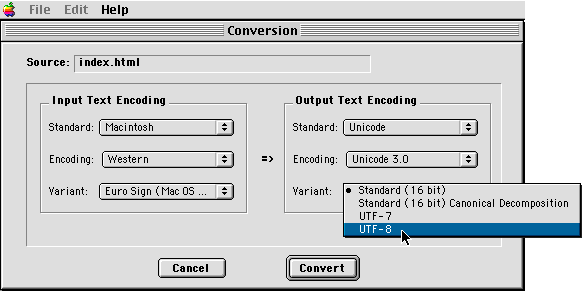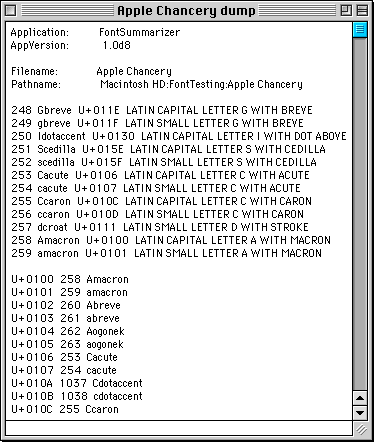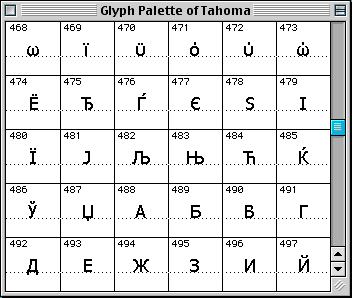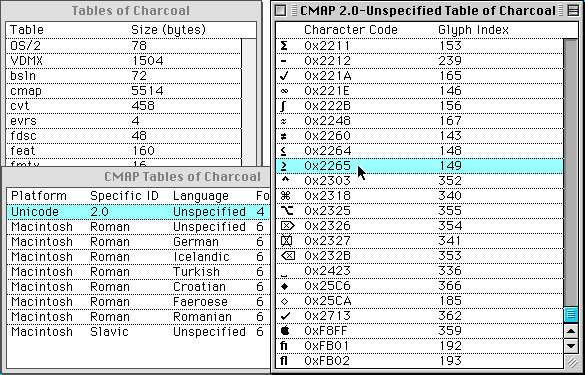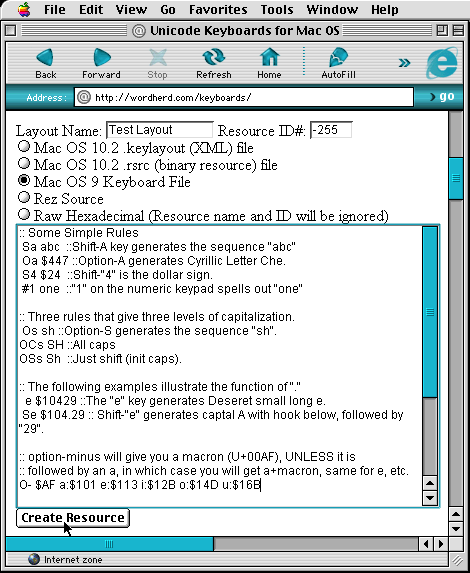Alan Wood’s Unicode ResourcesUnicode and Multilingual File Conversion, Font and Keyboard Utilities for Macintosh OS 9 ComputersCycloneCyclone is a utility that can convert plain text files to and from a variety of Unicode, ISO, Windows, Macintosh and DOS encodings. It is basically a user interface for the Text Encoding Converter (TEC) that is part of the Mac OS 9 operating system.
For more information and to download a free copy, go to the Cyclone Web site. Cyclone is produced by Tomasz Kukielka. FontSummarizerFontSummarizer is a utility for Macintosh computers that allows some of the tables in a font to be dumped to a text file. Among other things, it can produce a list of glyphs in the order in which they appear in the font together with their Unicode hexadecimal reference and Unicode name, and a list of glyphs ordered by their Unicode hexadecimal reference. It does not seem to be able to work with fonts in the Fonts folder; you need to make a copy somewhere else and work on the copy. To copy fonts from the System Folder, Option-drag them to another folder or the Desktop.
FontSummarizer is available as a free download (after agreeing to the terms of the font tool license) from Apple - Font Tools. Language KitsFor Mac OS 9, Apple supplies Language Kits on the Software Install CD-ROM that allow you to view and edit text in WorldScript-aware applications from one or more of the following language families: Arabic (Arabic or Persian), Cyrillic (Bulgarian, Russian and Ukrainian), Central European (Czech, Hungarian, Polish and Slovak), Devanagari, Gujarati, Gurmukhi, Hebrew, Japanese, Korean, Simplified Chinese and Traditional Chinese. Mac OS 9 includes input method editors for Japanese, Korean, Simplified Chinese and Traditional Chinese. Details can be found in the AppleCare Knowledge Base (TIL). Characters can be mapped from these proprietary encodings to Unicode, allowing Macintosh Web browsers to view sites in many languages. How to install the Language Kits. An Icelandic Language Kit is available for Mac OS 9. A Thai Language Toolkit is available for Mac OS 9; it costs 500 Baht and is available from Apple dealers in Thailand, including some in Panthip Plaza on Petchaburi Road in Bangkok. It is available by mail order from Thai Toolkit software for Apple Macintosh. Apple warns against installing Language Kits on Mac OS 9 that were intended for earlier versions of the operating system. Free WorldScript software for Mac OS 8.5 for Inuktitut, Armenian, Greek, Georgian, Turkic Cyrillic (Azerbaijani, Bashkir, Kirghiz, Mongolian, Uzbek, Kazakh, Tajik, Tatar and Turkmen) and Turkic Latin (Azerbaijani, Bashkir, Kirghiz, Uzbek, Kazakh, Tatar and Turkmen) is available from http://www.evertype.com/software/apple/index.html. WorldScript software for Cherokee, Uralic Cyrillic (Kildin Sámi, Nenets and Komi) and Vietnamese is forthcoming. Commercial language kits for Mac OS 8.6 for Assyrian/East Syriac (Assyrian and Chaldean), Burmese (Burmese, Mon, Pali and Shan), Cambodian, Dehong Dai, Georgian, Kannada, Laotian, Malayalam, Manchu/Sibe, Mongolian, Oirat, Oriya, Sinhala (Pali and Sinhala), Telugu, Thaana (Dhivehi) and Tibetan (Dzongkha and Tibetan) are produced by XenoType Technologies. The kits cost US $79.00 each. The language kits for Kannada, Malayalam, Oriya and Telugu are compatible with Mac OS 9. TrueEditTrueEdit runs under Mac OS 9 and is intended for use by developers rather than end users, so please read the manual carefully, work on copies of fonts (not the ones in the System Folder), and do not save any changes. To copy fonts from the System Folder, Option-drag them to another folder or the Desktop. After starting the program and opening a font, you can display a grid containing all of the glyphs in a Macintosh TrueType font by choosing "Glyph Palette" at the bottom of the Edit menu. The grid can be re-sized in the normal way by dragging the bottom right-hand corner, and you can choose a size at which to display the glyphs from the Sizes menu. The glyphs are not in Unicode order, and are not shown with their Unicode numbers.
To find out if a font includes Unicode support, double-click "cmap" in the list of tables. If there is an entry for Unicode, double-click it to see a table of Unicode characters with their hexadecimal code points and corresponding glyph numbers in the font.
Some of the other tables are also interesting; "post" is a list of the PostScript names of the glyphs. TrueEdit is available as a free download (after agreeing to the terms of the font tool license) from Apple - Font Tools. Unicode KeyboardsUnicode Keyboards for Mac is a Web page that generates Unicode-compatible keyboard layout files for Mac OS 9 (and Mac OS X 10). The page gives instructions on the format of the source text that has to be typed or pasted into a text box. Clicking the “Create Resource” button then generates a file that is downloaded to your Mac.
The Web page includes instructions for installing the keyboard layout file. Unicode Keyboards for Mac is produced by Alex Eulenberg. Copyright © 1999–2005 Alan Wood |