Olympus OM system close-up and macro equipment
Handy Copy Stand
Introduction
An unusual close-up accessory, first produced by Leitz for its screw-mount Leica rangefinder cameras. Kodak produced a similar stand for its Retina rangefinder and SLR cameras, and Asahi produced a version for its Pentax SLR cameras.

Olympus OM Handy Copy Stand
This type of stand was originally designed for use with close-up lenses on non-SLR cameras, and takes advantage of the fact that with the main lens focused at infinity, the distance from the close-up lens to the subject is fixed, thereby allowing accurate focusing and framing that would not otherwise be possible. The stand is also suitable for use with macro lenses on SLR cameras.
The close-up lens (or macro lens) slides down into a circular well at the top of the stand, so that its front is always located in the same position. The camera is held in place by tightening a clamp that fits around the close-up lens, one of the adapters, or the front of the macro lens.
The height is adjusted using three different combinations of the leg components. Part A is black, attaches directly to the clamp, and is always used. Part B is also black and provides additional extension. Part C is chrome and thinner, has a rubber foot at each end, and is always used, either inside A + B acting only as a foot, or outside and acting as an extension and as a foot.
The Handy Copy Stand can be used with the 50mm f/1.8 and 50mm f/1.4 standard lenses fitted with the 49mm Close-Up Lens f=40cm, or with the 50mm f/3.5 Auto-Macro lens.
The optional Adapter Ring 55→49 allows the 55mm f/1.2 standard lens fitted with the 55mm Close-Up Lens f=40cm to be used.
The supplied Adapter Ring 43→49mm allows the Olympus Pen FT to be used with the Handy Copy Stand, with the 38mm f/1.8 and 40mm f/1.4 standard lenses and the 38mm f/3.5 macro lens.
The supplied Adapter Ring 22.5/43.5→49mm allows the Pen F3.5, Pen S F3.5, Pen S F2.8, Pen EES, Pen EES-2, 35RC, Trip 35 and 35SP cameras to be used. The Adapter Ring has a female 43mm thread and is intended to be used with the 43mm f=30cm and f=40cm close-up lenses (so it functions as a 22.5–43 mm step-up ring and as a 43.5–43 mm step-down ring).
| Clamp diameter | 51.1 mm |
|---|---|
| Leg lengths | Unofficial lowest position 130 mm (A only, no rubber foot) Low position 315 mm (A + B (+ C reversed inside)) Middle position 433 mm (A + C) High position 601 mm (A + B + C) |
| US catalog no. | 104-030 |
| Introduced | 1972 |
| Discontinued | 2003 |
Versions
Two versions were available for the OM series – one supplied in a fitted cardboard box, and the other in a zipped plastic case with elasticated fittings.
There were earlier versions for some other Olympus cameras, but only the version for the Olympus FTL can accommodate lenses with a 49mm filter mount.
Going digital
The Handy Copy Stand works well with a digital SLR and a macro lens that does not extend or rotate during focusing, with a suitable step-up or step-down filter adapter.
The front of the lens is clamped in the Stand, and with a lens that extends during focusing the auto focus can fail because it is overloaded by trying to move the weight of the camera body and the lens. If the front of the lens rotates during focusing, then the camera body will rotate instead.
Olympus do not mention that it is possible to use just the Part A leg component, which is only 130 mm long and positions a macro lens much closer to the subject than the recommended leg combinations.
When using step-up and/or step-down rings, you need to be aware that the Stand is designed to clamp onto the outside of a 49mm filter (approximately 51mm diameter) and does not use the 49mm filter thread. In the photo below, the lens takes 52mm filters and is used with a 52–55 step-up ring and the Olympus Adapter Ring 55→49.

Olympus OM Handy Copy Stand with Part A leg component and digital SLR camera
Instruction leaflet
Reproduced with permission from the copyright owner, Olympus Optical Co., Ltd
Printed 1077
NOTE: the printed instruction leaflet covers use with several older Olympus cameras, but only the sections relevant to the OM series are included here.
OLYMPUS HANDY COPY STAND
The Olympus Handy Copy Stand is a stable close-up/copying photographic device which permits taking close-up pictures of pets or still life in addition to making copies of documents, books, photographs and so on. A choice of attachment lens depends on your own camera.
| Model | Length of legs |
Close-up lens | Subject area covered | |
|---|---|---|---|---|
| (cm) | (inch) | |||
| Zuiko, Standard 50mm F1.8 | 1 2 3 |
49mm, f=40cm | 20.2×13.5 26.6×17.8 37.2×24.8 |
8.0×5.3 10.5×7.0 14.6×9.8 |
| Zuiko, Standard 50mm F1.4 | 1 2 3 |
49mm, f=40cm | 20.3×13.6 27.4×18.3 38.0×25.3 |
8.0×5.4 10.8×7.2 15.0×10.0 |
| Zuiko, Macro 50mm F3.5 | 1 2 3 |
19.7×13.1 27.3×18.2 37.7×25.1 |
7.8×5.2 10.7×7.2 14.8×9.9 |
|
| Zuiko, Standard 55mm F1.2 | 1 2 3 |
55mm, f=40cm | 19.2×12.8 26.1×17.4 36.0×24.0 |
7.6×5.0 10.3×6.9 14.2×9.4 |
| Three Different Lengths of Legs for Camera Position |
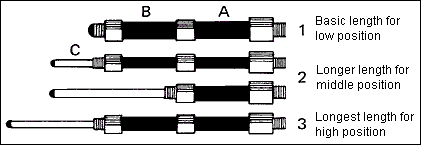 |

• How to Set Up the Copy Stand
Before assembly of the Copy Stand, determine the length of the legs. The camera height can be adjusted in 3 positions according to the length of legs. Each leg consists of three components A, B and C. These components are contained in the carrying case in assembly.
- For basic position:
Take out the 4 leg assemblies and copy stand mount which accepts the camera on it. Screw each leg assembly into the copy stand mount. - For middle position:
Unscrew B/C combination from A, and insert C reversely into A. Then screw all the 4 legs into the copy stand mount. - For high position:
Unscrew C from B, and insert C reversely into B. Then screw all the 4 legs into the copy stand mount.
• Application to Olympus Cameras
- Mount the camera on the copy stand mount.
Aligning the center index of the camera’s aperture ring to the dot in “35mm SIZE” marked on the copy stand mount, and clamp the camera with screw provided.
(When you use the OM-1 with F1.2 standard lens, mount the “adapter ring 55→49” to the lens before attaching the camera to the copy stand.) - Attach the cable release.
Screw the cable release into the shutter release button. - Place the subject right below the camera lens.
- Illuminate the subject evenly.
Illuminate the whole surface of subject evenly from oblique position so as to leave no shadow on the surface. - Determine the exposure.
Set the F/stop ring as desired, and rotate the shutter speed ring until the needle in the viewfinder is aligned with the center index. - Looking through the viewfinder, focus the subject.
As accurate focus is essential in copying photography, it is recommended to use the Olympus Varimagni Finder for easy, fine focusing. - Advance the film and release the shutter.
• How to Use
- Set the F/stop ring of the camera at F5.6 or F8 to obtain an ideal depth of field in most cases.
- Generally, in close-up or copying photography, it is difficult to determine correct exposure because of extreme contrast; for example, when the subject is white letters printed against black background or black letters against white background.
It is recommended, therefore, to shoot a subject at different exposure values in order to determine appropriate exposure which may be used in your later close-up photography. - It is also recommended to use a cable release in order to prevent camera vibration at shutter release.
- Indirect lighting is necessary in case of copying photography of documents or printed material. In particular, be careful not to leave shadows of the legs in your picture.
- The carrying case is provided with two additional empty seats to hold any 51mm or smaller diam. close-up lenses in place.
OLYMPUS
OLYMPUS OPTICAL CO. LTD.
43-2 Hatagaya 2-chome, Shibuya-ku, Tokyo, Japan
Send comments or questions to Alan Wood
![]()
Created 18th May 2001 — Updated 17th August 2018
Copyright © 2001–2018 Alan Wood